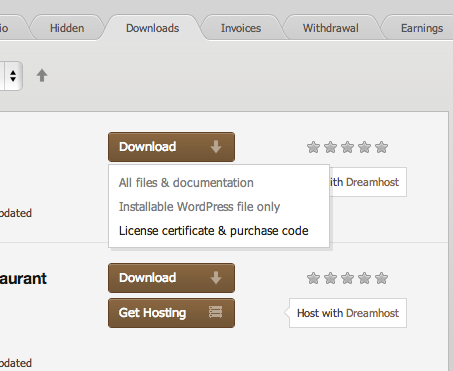Support for Puzzles
Tagged: purchase key, support
- This topic has 11 replies, 6 voices, and was last updated 11 years, 5 months ago by
Anonymous.
-
AuthorPosts
-
-
December 6, 2013 at 1:13 pm #757
John Doe
Keymaster“Theme Rex” support team is happy to greet you here! Our operators and developers are always glad to help our customers. Should you have any questions, you may contact us for support:
10.00 – 19.00 (CET), Monday till Friday.
What is important to know about ThemeREX Support Policy
- To get a pre-purchase advice, you may post in the theme’s forum
- To get a response more promptly, you are recommended to use our Ticket-system (just click on banner “Support Sys” on the item page)
Important!
- For correct work of Ticket-system, you mustn’t switch cookies in your browser off
- We try to answer your questions within 5-10 hours. However, if any delay occurs it doesn’t mean that we forgot about you. Some of the issues require testing and analyzing, so we could help you more profoundly
We love to intercommunicate with our customers from all over the world. We always love to explain how our themes work. However, sometimes we have to say No:
- Please, note! We do not support queries if you do not have a purchase code
- Item support does not include:
- Customization and installation services
- Support for third party software and plug-ins
If you have complaints about the work of our support staff, please inform us about your issue on our email address support@themerex.net
- Name of the theme
- Your query and our operator’s response
-
December 6, 2013 at 1:16 pm #761
Anonymous
InactiveHow to find a purchase key?
-
December 6, 2013 at 1:26 pm #764
Anonymous
InactiveMissing style sheet error when installing the theme!!!
-
December 6, 2013 at 1:29 pm #765
John Doe
KeymasterA common issue that can occur with users new to installing WordPress themes is a “Broken theme and/or stylesheets missing” error message being displayed when trying to upload or activate the theme. This error message does not mean that the theme you have purchased is broken, it simply means it has been uploaded incorrectly. Luckily, there is a very easy fix. Please follow the steps below to rectify this issue or watch the screencast.
- Download the final zip file from your downloads page.
- Unzip the final zip file; you should now have a final download folder.
- Do NOT upload the final download folder. Open up the final download folder.
- Browse the contents and find the actual theme folder. If you look inside the theme folder, you will see a “style.css” file. This is how you know you have found the theme folder.
- Using an FTP client, upload ONLY the theme folder to your “wp-content/themes” folder.
- Login to your WordPress admin panel and activate the theme.
Optional: If you do not wish to manually upload the theme only folder to your “themes” folder, there is an option. You can zip up the theme folder (remember, ONLY the theme folder) and upload it via the WordPress themes admin panel by selecting “add new” and clicking “upload”. That’s all there is to it, please be absolutely sure you are uploading only the theme folder when trying to install a WordPress theme. If you have specific item questions or require technical assistance, we recommend you contact the author via their profile page.
-
-
December 6, 2013 at 1:38 pm #766
Anonymous
InactiveThemeREX! Please please please PLEASE would you consider increasing the rating system from 5 stars to 10?
At the moment 5 stars is too few and it causes too many reviews to overlap. For example two different products get rated 3 stars exactly but one could clearly still be better than another.
Something similar to IMDB’s rating system would be ideal where you use increments e.g. 5.5 rating or 6.7 etc.
Would you please please PLEASE consider this in your next update please? It makes the theme more universally attractive as 5 stars is too simple and doesn’t give those that read the product reviews a good enough idea of how the product compares to everything else out there. ?
-
December 6, 2013 at 1:42 pm #767
John Doe
KeymasterHi, i got your point. We have already started working on it )
-
December 6, 2013 at 1:43 pm #768
Anonymous
InactiveThanks Themerex!!! I cannot wait for this to be implemented! I think the potential is bigger as there is NOT ONE SINGLE 10 point rating system that I can find for wordpress. I have looked extensively for various sites I have made that involve reviews (products, services, movies, books, hotels etc) So I think many people, especially me, would be grateful!!
-
December 6, 2013 at 1:44 pm #769
John Doe
KeymasterWe are already finishing to design an advanced rating system. Most probably, the update will be released today, or not later than on Monday. Thanks for choosing our theme.
-
-
May 30, 2014 at 5:33 am #838
Anonymous
InactiveHi, I have some queries:
1.Does this theme support user content sharing? Can my subscribed users share their own content on the website?
2.When I tried to share any post/page on facebook from your demo page, in the snippet it shows all data from the post; i.e. date, author, views count, rating parameters etc. instead of just the main content. Could you explain what’s the issue here? How can it be fixed?
3. Isn’t there any social icon at the top of the website? What if I want my social icons ( for FB, Twitter, G+ etc) at the header?-
May 31, 2014 at 7:36 pm #839
Anonymous
InactiveHello guys. Please help me with my queries so that I can finalize this theme to buy.
-
-
June 27, 2014 at 11:48 pm #863
Anonymous
Inactive
-
-
AuthorPosts
- The topic ‘Support for Puzzles’ is closed to new replies.