Forum Replies Created
-
AuthorPosts
-
-
December 6, 2013 at 1:44 pm #769
John Doe
KeymasterWe are already finishing to design an advanced rating system. Most probably, the update will be released today, or not later than on Monday. Thanks for choosing our theme.
-
December 6, 2013 at 1:42 pm #767
John Doe
KeymasterHi, i got your point. We have already started working on it )
-
December 6, 2013 at 1:29 pm #765
John Doe
KeymasterA common issue that can occur with users new to installing WordPress themes is a “Broken theme and/or stylesheets missing” error message being displayed when trying to upload or activate the theme. This error message does not mean that the theme you have purchased is broken, it simply means it has been uploaded incorrectly. Luckily, there is a very easy fix. Please follow the steps below to rectify this issue or watch the screencast.
- Download the final zip file from your downloads page.
- Unzip the final zip file; you should now have a final download folder.
- Do NOT upload the final download folder. Open up the final download folder.
- Browse the contents and find the actual theme folder. If you look inside the theme folder, you will see a “style.css” file. This is how you know you have found the theme folder.
- Using an FTP client, upload ONLY the theme folder to your “wp-content/themes” folder.
- Login to your WordPress admin panel and activate the theme.
Optional: If you do not wish to manually upload the theme only folder to your “themes” folder, there is an option. You can zip up the theme folder (remember, ONLY the theme folder) and upload it via the WordPress themes admin panel by selecting “add new” and clicking “upload”. That’s all there is to it, please be absolutely sure you are uploading only the theme folder when trying to install a WordPress theme. If you have specific item questions or require technical assistance, we recommend you contact the author via their profile page.
-
December 6, 2013 at 1:19 pm #762
John Doe
KeymasterHi, Waldo.
- open the ‘downloads’ tab in your account on ThemeForest
- find our theme in the list of products
- click ‘download’ button, and in the drop down menu select “license sertificate & purchase code”
See screenshot:
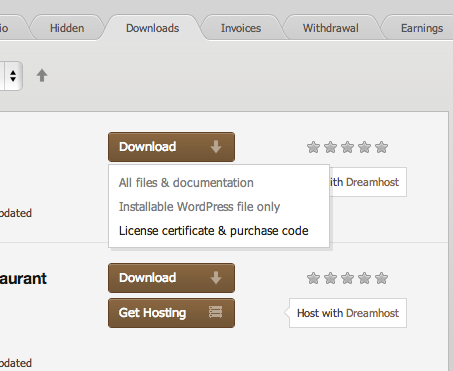
-
December 6, 2013 at 11:48 am #756
John Doe
KeymasterHi, i got your point. We have already started working on it )
-
December 6, 2013 at 11:19 am #753
John Doe
KeymasterThanks! Hope, you will not be disappointed
-
-
AuthorPosts